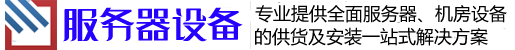Windows下ftp服务配置和管理
ftp在linux下实现
0、设置虚拟机通信模式为仅主机模式,和宿主机vmnet1通信,配置服务器IP地址和宿主机vmnet1地址保证在同一网络中。
#su - root
#vim /etc/sysconfig/network-scripts/ifcfg-xxx
BOOTPROTO=static 修改获得IP地址方式为static手工配置
ONBOOT=yes 修改值为yes激活网卡
IPADDR=192.168.215.1xx 设置IP
NETMASK=255.255.255.0 设置子网掩码
GATEWAY=192.168.215.254 设置网关
DNS1=114.114.114.114 设置DNS服务器地址
#systemctl restart network
#ifconfig 或 ip a
#ping 宿主机IP 保证ping通1、安装vsftpd服务软件
1)先进行yum安装源配置
#mount /dev/cdrom /mnt 每次开机重新执行
#cd /etc/yum.repos.d/
#ls
#rm -rf *
#vim 1.repo
[cdrom]
name=cdrom
baseurl=file:///mnt
enabled=1
gpgcheck=0
#yum list
#yum repolist2)安装ftp服务软件
[root@geweilun ~]#yum -y install vsftpd
[root@geweilun ~]#rpm -q vsftpd2、主配置文件路径:
[root@geweilun vsftpd]# vim /etc/vsftpd/vsftpd.conf
思考:从哪些方面配置FTP服务:
1)主目录设置及添加资源到主目录
2)站点地址:给ftp站点分配IP地址,默认端口号21?端口号的含义:表示一个进程。
3)对用户进行身份验证:
匿名ftp访问:只能以anonymous或ftp用户名登陆,密码为guest
用户ftp访问:必须以用户名和口令来登录服务器
混合访问:匿名或以特定用户来访问
4)用户访问ftp站点目录下资源的权限设置:读取、写入
匿名访问权限:一般读取
特定用户访问权限:赋予写入权限
3、设置服务器监听的ip地址和端口,此配置语句可省略,因为端口默认21,监听ip地址默认为服务器地址。
listen_address=192.168.215.xxx
listen_port=21匿名访问ftp服务配置:
1、匿名用户访问ftp服务器,匿名访问用户名为 ftp或anonymous,密码为guest, 匿名用户访问主目录默认为/var/ftp/。在此主目录下建立文件作为下载资源:
[root@geweilun ~]#cd /var/ftp
[root@geweilun ~]#touch 1.txt
[root@geweilun ~]#mkdir test; touch test/f1验证:
1)用下列命令启动和重启ftp服务
[root@geweilun ~]#sytemctl start vsftpd 启动
[root@geweilun ~]# sytemctl restart vsftpd 重启
[root@geweilun ~]# sytemctl status vsftpd 查看状态
2)在客户端匿名访问ftp站点:
ftp://192.168.251.xxx
ftp://anonymous@192.168.251.xxx
ftp://ftp:guest@192.168.251.xxx如果访问不了,关闭防火墙
[root@geweilun ~]# getenforce enforce防火墙状态
Enforcing
[root@geweilun ~]#setenforce 0 设置为允许访问
[root@gewei# getenforce
permissive
Permissivelun ~]# systemctl status firewalld firewalld防火墙
[root@geweilun ~]# systemctl stop firewalld
2. 改变匿名用户访问的主目录为自己指定的主目录:
[root@geweilun ~]#mkdir /opt/ftp //建立指定主目录
[root@geweilun ~]#touch /opt/ftp/1.doc //建立文件
[root@geweilun ~]#mkdir /opt/ftp/home //建立目录3.打开配置文件/etc/vsftpd/vsftpd.conf,在配置文件中通过anon_root属性指定匿名用户访问主目录:
anon_root=/opt/ftp //添加配置语句 - 2022-05-12
Windows下ftp服务配置和管理 - 2022-05-12
Windows系统搭建FTP服务器教程 - 2022-05-12
FTP服务器是什么意思?FTP服务器怎么搭建 - 2022-05-12
野路子科技!2步教你把手机改造成一个 - 2022-05-12
Windows Server 2016如何搭建部署FTP服务器 - 2022-05-12
Windows系统搭建FTP服务器教程 - 2022-05-12
Windows下共享文件平台FTP部署 - 2022-05-12
FileZilla搭建FTP服务器图解教程 - 2022-05-12
FTP服务器是什么意思?FTP服务器怎么搭建 - 2022-05-12
ftp服务器搭建教程