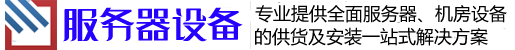Linux 搭建NTP服务器实现自动同步时间-笔记
1、原理
NTP(Network Time Protocol,网络时间协议)是用来使计算机时间同步化的一种协议。它可以使计算机对其服务器或时钟源做同步化,它可以提供高精准度的时间校正(LAN上与标准间差小于1毫秒,WAN上几十毫秒),且可介由加密确认的方式来防止恶毒的协议攻击。
模式: C/S 模式
端口:123
2、端口
[root@opsexm ~]# vim /etc/services
扩展:
NNTP(Network News Transport Protocol),中文释义:(RFC-977)网络新闻传输协议。这是一个主要用于阅读和发布新闻文章(俗称为“帖子”,比较正式的名字是 “新闻组邮件”)到Usenet上的Internet应用协议,也负责新闻在服务器间的传送。
安装NTP1、安装NTP服务端软件软件包
[root@opsexm Packages]# rpm -ivh /mnt/Packages/ntp-4.2.6p5-1.el6.x86_64.rpm
或
yum -y install ntp
安装客户端:
[root@opsexm Packages]# rpm -ivh /mnt/Packages/ntpdate-4.2.6p5-1.el6.x86_64.rpm
配置文件位置:
[root@opsexm ~]# ls /etc/ntp.conf
启动服务
2、启动NTP服务
先查看123端口是否开放:
[root@opsexm ~]# netstat -anutp | grep 123
[root@opsexm ~]# service ntpd start
Starting ntpd: [ OK ]
[root@opsexm ~]# chkconfig ntpd on
再查看:
[root@opsexm ~]# netstat -anutp | grep 123
udp 0 0 192.168.200.63:123 0.0.0.0:* 21055/ntpd
udp 0 0 127.0.0.1:123 0.0.0.0:* 21055/ntpd
客户端同步时间
ntpdate # linux时间同步命令
用法:ntp IP或ntp服务器域名。
例:
[root@opsexm ~]# vim /etc/ntp.conf #找一个可以使用NTP时间服务器
[root@opsexm ~]# ntpdate 0.rhel.pool.ntp.org
[root@opsexm ~]# ntpdate 1.rhel.pool.ntp.org
[root@opsexm ~]# ntpdate 2.rhel.pool.ntp.org
另外,已经运行了ntp服务的机器,执行同步命令会报错:
[root@opsexm ~]# ntpdate 192.168.200.63
6 Feb 19:26:41 ntpdate[3420]: the NTP socket is in use, exiting
问题分析:
出现该错误的原因是系统ntpd服务器正在运行中,通过 ps aux | grep ntpd 查看,会看到ntpd正在运行。
解决方法:
1. #service ntpd stop
修改配置文件,实战举例
搭建一个内网NTP服务器,让内网服务器通过此NTP服务器进行时间同步
ntpd服务的相关设置文件如下:
/etc/sysconfig/clock #这个是 linux 的主要时区设定文件。
每次开机后,Linux 会自动的读取这个文件来设定自己系统所默认要显示的时间。
例:
[root@opsexm ~]# cat /etc/sysconfig/clock
# The time zone of the system is defined by the contents of /etc/localtime.
# This file is only for evaluation by system-config-date, do not rely on its
# contents elsewhere.
ZONE="Asia/Shanghai"
2./etc/ntp.conf:这个是NTP服务器的主要设文件,也是 NTP 唯一的设定文件。
不显示注释,查看配置文件:
[root@opsexm ~]# grep -v "^#" /etc/ntp.conf
-v, --invert-match #反转匹配,显示不匹配的内容
下面重点说说 /etc/ntp.conf文件的设置。在 NTP Server 的设定上面,其实最好不要对 Internet 无限制的开放,尽量仅提供您自己内部的 Client 端联机进行网络校时就好。此外, NTP Server 总也是需要网络上面较为准确的主机来自行更新自己的时间,所以在我们的 NTP Server 上面也要找一部最靠近自己的 Time Server 来进行自我校正。事实上, NTP 这个服务和服务器之间,也是 C/S的一种模式。
NTP服务器实际作用:保证Linux集群中所有所有服务器时间同步。 对于一个Linux集群,集群内的机器保持时间同步是很重要的,不然会出现很多问题。
举例:配置一个本地时间同步服务器
实验前请确保此服务器可以上网
[root@opsexm ~]# vim /etc/ntp.conf #修改以下标记内容,为自己需要的内存即可
driftfile /var/lib/ntp/drift
#restrict default kod nomodify notrap nopeer noquery
#restrict -6 default kod nomodify notrap nopeer noquery
restrict 127.0.0.1
restrict -6 ::1
restrict 192.168.200.0 mask 255.255.255.0 # 允许192.168.200.0这个网段中的服务器,访问ntp服务器同步时间。
restrict 133.100.11.8 #允许单个IP地址方法本服务器。允许上游服务器133.100.11.8访问本服务器
server 133.100.11.8 #指定本NTP服务器的上游NTP服务器为133.100.11.8,并且设置为首先服务器。同步时间为,从上到下,写的越靠上,优先级越高。(写在所有server最前面IP地址为首先服务器,此服务器同步不了时间,寻找下一个NTP服务器)。此IP地址是日本福冈大学NTP服务器。 在原配置文件中添加一个外网NTP服务器
server 0.pool.ntp.org
server 0.rhel.pool.ntp.org
server 1.rhel.pool.ntp.org
server 2.rhel.pool.ntp.org
改:
#取消这两行的注释
server 127.127.1.0 # local clock 如果上面的服务器都无同步时间,就和本地系统时间同步。 127.127.1.0在这里是一个IP地址,不是网段。
fudge 127.127.1.0 stratum 10 # 127.127.1.0 为第10层。 ntp和127.127.1.0同步完后,就变成了11层。 ntp是层次阶级的。同步上层服务器的stratum 大小不能超过或等于16。
#stratum ˈstrɑ:təm
到此配置结束。其它默认即可。
ntp服务的启动与观察
在启动NTP服务前,先对提供服务的这台主机手动的校正一次时间。有时,你的时间和NTP服务器时间相差太大,NTP会以你当前系统时间为准,不作同步。(因为启动服务器,端口会被服务端占用,就不能手动同步时间了)
[root@linux ~] # ntpdate cn.pool.ntp.org
06 Feb 19:33:51 ntpdate[8310]: step time server 80.85.129.2 offset 6.655976 sec
或:
[root@opsexm ~]# date -s "2017-2-6 20:13"
Sun Feb 6 20:13:00 CST 2017
然后,启动ntpd服务:
[root@linux ~] # service ntpd start
或
[root@linux ~] # /etc/init.d/ntpd start
查看端口:
[root@linux ~] # netstat -ln|grep 123
udp 0 0 192.168.228.153:123 0.0.0.0:*
udp 0 0 127.0.0.1:123 0.0.0.0:*
udp 0 0 0.0.0.0:123 0.0.0.0:*
udp 0 0 :::123 :::*