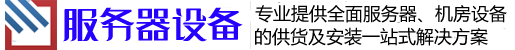centos7 ntp服务器搭建(centos搭建ntp时间同步服务器
废话少说,直接上命令:亲测可用
centos最小化安装后登陆:
login as: root
root@192.168.205.132's password:
Last login: Thu Apr 25 13:33:52 2019
[root@localhost ~]# hostname -I 查看本机ip信息
192.168.205.132
[root@localhost ~]# yum install -y ntp 通过yum安装ntp服务
[root@localhost ~]# rpm -qa ntp 验证ntp服务安装情况
ntp-4.2.6p5-28.el7.centos.x86_64
[root@localhost ~]# vi /etc/ntp.conf 设置ntp配置文件
restrict 192.168.205.0 加上可以接收ntp的网段
server ntp1.aliyun.com iburst
server time.nist.gov iburst 设置本机需要同步的时间服务器,如果用本机时间,那么此处设置本机ip
[root@localhost ~]# systemctl start ntpd 启动ntp服务
[root@localhost ~]# netstat -lnuto|grep 123 查看端口开启情况
-bash: netstat: 未找到命令
[root@localhost ~]# yum -y install net-tools 找不到以上命令需要安装net-tools
[root@localhost ~]# ntpq -p 查看ntp同步情况
[root@localhost ~]# firewall-cmd --permanent --add-port=123/udp 把udp 123端口加到防火墙里
success
[root@localhost ~]# firewall-cmd --reload
success
完成即可作为时间同步服务器。
- 2023-01-09
centos7 ntp服务器搭建(centos搭建ntp时间同步 - 2023-01-09
四川中光防雷科技股份有限公司 2021年年 - 2023-01-09
智信信息拟出资1000万设立广东智信安全信 - 2023-01-08
国人的骄傲,国内路由器的十二个品牌你 - 2023-01-08
全球最大路由器厂商!比华为/思科还要强 - 2023-01-08
主数据治理方案学习心得 - 2023-01-08
民族脊梁企业,网络路由器市场远超华为 - 2023-01-08
万物互联开始加速度:下游应用车联网接 - 2023-01-08
物联网模组产业“大并购”时代来临!「 - 2023-01-08
Counterpoint:2021年第四季度,蜂窝物联网模