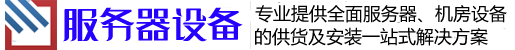网络认证入口验证码(短信验证码登录流程思路及
Part1业务流程
1. 构造手机验证码:使用random对象生成要求的随机数作为验证码,例如4位验证码:1000~9999之间随机数;
2. 使用接口向短信平台发送手机号和验证码数据,然后短信平台再把验证码发送到制定手机号上,接口参数一般包括:目标手机号,随机验证码(或包含失效时间),平台接口地址,平台口令;
3. 保存接口返回的信息(一般为json文本数据,然后需转换为json对象格式);
4. 将手机号--验证码、操作时间存入Session中,作为后面验证使用;
5. 接收用户填写的验证码及其他数据;
6. 对比提交的验证码与Session中的验证码是否一致,同时判断提交动作是否在有效期内;
7. 验证码正确且在有效期内,请求通过,处理相应的业务。
Part2首先添加一个jar包工具类会用到
<!--秒滴云的jar包-->
<dependency>
<groupId>commons-codec</groupId>
<artifactId>commons-codec</artifactId>
<version>1.11</version>
</dependency>我这里只是编写一个简单的短信验证功能,要是用其他的语音验证。。。。等等需要去秒滴云官方下载文档,下面是编写的一个config文档,专门存放一些参数
Part4编写http请求工具类public class HttpUtil
{
/**
* 构造通用参数timestamp、sig和respDataType
*
* @return
*/
public static String createCommonParam
{
// 时间戳
SimpleDateFormat sdf = new SimpleDateFormat("yyyyMMddHHmmss");
String timestamp = sdf.format(new Date);
// 签名
String sig = DigestUtils.md5Hex(Config.ACCOUNT_SID + Config.AUTH_TOKEN + timestamp);
return "×tamp=" + timestamp + "&sig=" + sig + "&respDataType=" + Config.RESP_DATA_TYPE;
}
/**
* post请求
*
* @param url
* 功能和操作
* @param body
* 要post的数据
* @return
* @throws IOException
*/
public static String post(String url, String body)
{
System.out.println("url:" + System.lineSeparator + url);
System.out.println("body:" + System.lineSeparator + body);
String result = "";
try
{
OutputStreamWriter out = ;
BufferedReader in = ;
URL realUrl = new URL(url);
URLConnection conn = realUrl.openConnection;
// 设置连接参数
conn.setDoOutput(true);
conn.setDoInput(true);
conn.setConnectTimeout(5000);
conn.setReadTimeout(20000);
conn.setRequestProperty("Content-Type", "application/x-www-form-urlencoded");
// 提交数据
out = new OutputStreamWriter(conn.getOutputStream, "UTF-8");
out.write(body);
out.flush;
// 读取返回数据
in = new BufferedReader(new InputStreamReader(conn.getInputStream, "UTF-8"));
String line = "";
boolean firstLine = true; // 读第一行不加换行符
while ((line = in.readLine) != )
{
if (firstLine)
{
firstLine = false;
} else
{
result += System.lineSeparator;
}
result += line;
}
} catch (Exception e)
{
e.printStackTrace;
}
return result;
}
/**
* 回调测试工具方法
*
* @param url
* @param reqStr
* @return
*/
public static String postHuiDiao(String url, String body)
{
String result = "";
try
{
OutputStreamWriter out = ;
BufferedReader in = ;
URL realUrl = new URL(url);
URLConnection conn = realUrl.openConnection;
// 设置连接参数
conn.setDoOutput(true);
conn.setDoInput(true);
conn.setConnectTimeout(5000);
conn.setReadTimeout(20000);
// 提交数据
out = new OutputStreamWriter(conn.getOutputStream, "UTF-8");
out.write(body);
out.flush;
// 读取返回数据
in = new BufferedReader(new InputStreamReader(conn.getInputStream, "UTF-8"));
String line = "";
boolean firstLine = true; // 读第一行不加换行符
while ((line = in.readLine) != )
{
if (firstLine)
{
firstLine = false;
} else
{
result += System.lineSeparator;
}
result += line;
}
} catch (Exception e)
{
e.printStackTrace;
}
return result;
}
}Part5生成四位数的方法
public static String runNumber {
String str="ABCDEFGHIJKLMNOPQRSTUVWXYZ0123456789";
StringBuilder sb=new StringBuilder(4);
for(int i=0;i<4;i++)
{
char ch=str.charAt(new Random.nextInt(str.length));
sb.append(ch);
}
System.out.println(sb.toString);
String code = sb.toString;
return code;
}
4、执行方法execute,便会发送成功
public class IndustrySMS
{
private static String operation = "/industrySMS/sendSMS";
private static String accountSid = Config.ACCOUNT_SID;
private static String to = "15342349382";
private static String smsContent = "【小陶科技】登录验证码:{"+runNumber.toString+"},如非本人操作,请忽略此短信。";
/**
* 验证码通知短信
*/
public static void execute
{
String tmpSmsContent = ;
try{
tmpSmsContent = URLEncoder.encode(smsContent, "UTF-8");
}catch(Exception e){
}
String url = Config.BASE_URL + operation;
String body = "accountSid=" + accountSid + "&to=" + to + "&smsContent=" + tmpSmsContent
+ HttpUtil.createCommonParam;
// 提交请求
String result = HttpUtil.post(url, body);
System.out.println("result:" + System.lineSeparator + result);
}以上就是短信验证码登录流程详细步骤
作者 | classabcd
来源 |
blog.csdn.net/classabcd/article/details/82464582